Your home page is set to display the four most recent articles from the blog category in a column. Then there are links to the following two oldest articles. You can change those numbers by editing the content options settings in the blog tab in your site administrator. There is a link to your site administrator if you are logged in.
If you want to have your blog post broken into two parts, an introduction and then a full-length separate page, use the Read More span to insert a break.
On the whole page, you will see both the introductory content and the rest of the article. You can change the settings to hide the introduction if you want.
This Joomla 5 demo is hosted on GOZEN HOST’s ultra-optimized infrastructure — delivering lightning-fast load times, unbeatable uptime, and rock-solid security. Perfect for Joomla developers, businesses, and anyone who demands top-tier performance.